Rigging is also known as Skeletal animation. Often when an model is complete it is static 3D mesh, almost like a statue or just a skin without bones. Therefore after modelling a character it is very important to rig (give the mesh a skeleton) it before handing it over to the team of animators. It is important that the rigging is bound to a hierarchical set of joints and control handles so that the animators can animate the poses and key-frames of the mesh. If a mesh does not have a rig it is very difficult to animate, deform and transform it (Slick, J).
This animation technique of rigging is not limited to just humans and organic modelling, this same technique can be applied to any object as well, such as a computer, a door, a book or a planet. Rigging is basically to help deform the mesh or 3D model for the purpose of animating and posing.
This animation technique is basically used in all animation systems and these systems can range from simple to complex. Setting up the basic structural skeleton of a human model can take a few hours but to go into more complex rigging such as facial features, weight distributions of skin can take days or weeks before it is ready to be animated (Slick, J).
Placing the skeleton of a mesh is probably the easiest part of the rigging process. It is made up of joints which are sometimes called bones. When rigging a character it is good to keep in mind that each joint should be placed in the same way as a human body. Joints are the points in which you deform a mesh, for example - when rigging an arm, you would put a join by the shoulder, another in the elbow and another in the wrist, which allows the animator to rotate, bend or shift the model in a realistic manner (Slick, J).
IK (Inverse Kinematics) means that the child node within a rig's hierarchy can influence the movement of its parents ("Key 3D Rigging Terminology To Get You Moving"). For example when you move a character's wrist or hand the rest of the arm will be be calculated and positioned according to where the wrist or hand is placed.
FK (Forward Kinematics) means that the character will obey and follow the hierarchical chain. This gives more control over the character but it means that you would need to position each joint independently to one another. For example if you move a wrist of a character it will not influence the rest of the arm, but if you move an elbow it will affect the bottom half of the arm (the wrist, hand and fingers), and if you move or rotate the shoulder it will influence the whole arm (the elbow, wrist, hand and fingers). Therefore this gives the animator more control and allows joints to be placed exactly where it is desired.
Here is a video tutorial which will help to understand rigging in Maya2016:
For more information on rigging, check the references below.
References:
"Key 3D Rigging Terminology To Get You Moving". Digital-Tutors Blog. N.p., 2014. Web. 2 May 2016.
Slick, Justin. "How Are 3D Models Prepared For Animation?". About.com Tech. N.p., 2016. Web. 2 May 2016.
"Skeletal Animation". Wikipedia. N.p., 2016. Web. 2 May 2016.
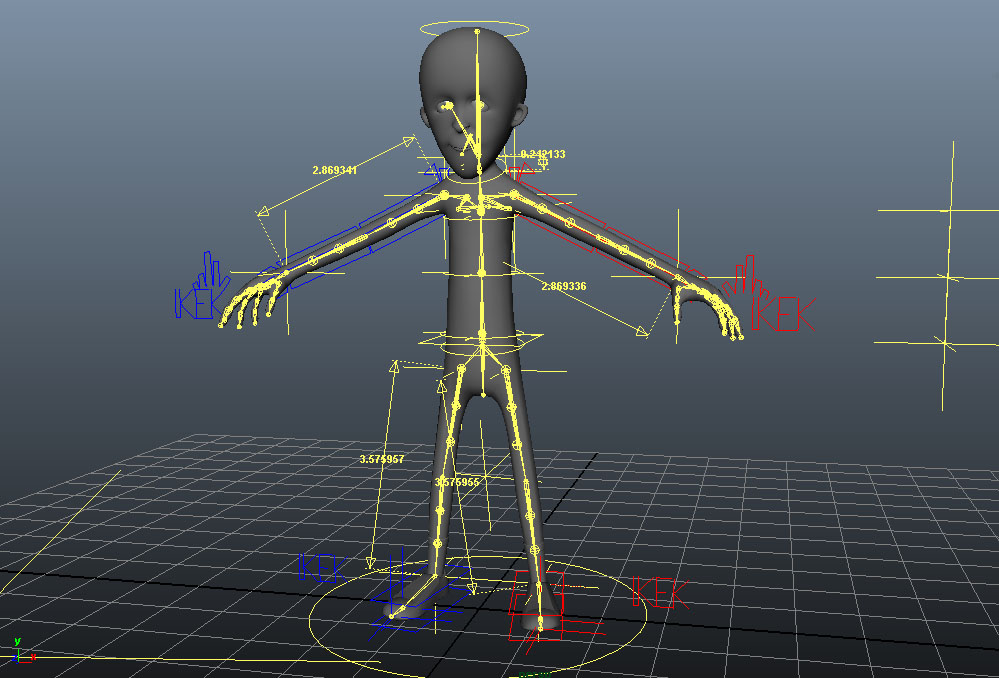

No comments:
Post a Comment